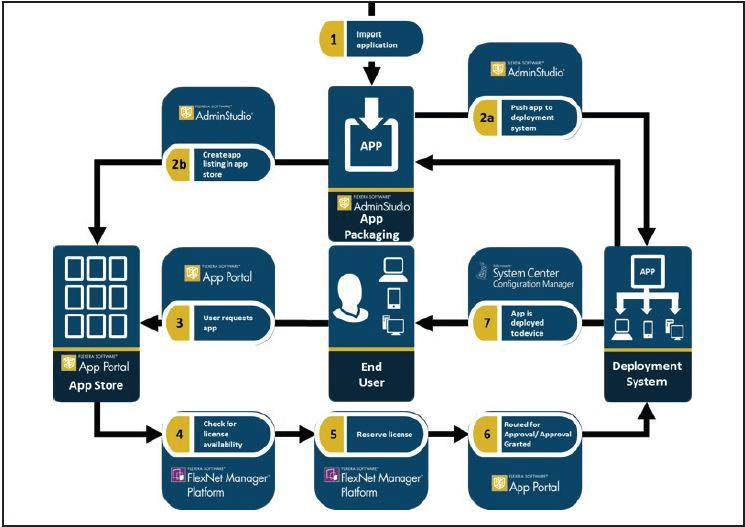If implemented following best practices, enterprise app stores can reduce software license compliance risks and fees, while increasing the ROI of the entire application portfolio. Reducing software spending and maintaining proper governance and compliance of software licenses is an imperative for organizations of any size. Easier access to business apps through an enterprise app store delivers clear benefits for employees. That alone is a compelling reason for embracing this technology. However, the self-service model also offers major benefits for the enterprise. Defining and implementing a strategy for an enterprise app store following a few best practices will make a huge difference with a very meaningful ROI, but without the right solution, an app store can compound existing problems.
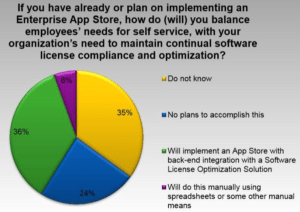 Take care that the enterprise app store does not exacerbate the problem of maintaining software license compliance. IT must ensure that sufficient software licenses are available to meet the needs of the business. Another important consideration is that the app store must help ensure that the software installed on employee devices is actually used and not sitting idle. Without proper oversight and governance, these problems can quickly compound and result in license compliance audits and fines as well as overbuying of software licenses. An enterprise app store can help find the right balance between too many licenses that drive up costs and too few licenses that increase compliance risk.
Take care that the enterprise app store does not exacerbate the problem of maintaining software license compliance. IT must ensure that sufficient software licenses are available to meet the needs of the business. Another important consideration is that the app store must help ensure that the software installed on employee devices is actually used and not sitting idle. Without proper oversight and governance, these problems can quickly compound and result in license compliance audits and fines as well as overbuying of software licenses. An enterprise app store can help find the right balance between too many licenses that drive up costs and too few licenses that increase compliance risk.
The challenge for IT is to offer users a consumer-like experience while still maintaining control. That requires establishing best-practice processes for implementing and managing the app store, and supporting and automating those processes with the right technology. In future posts, we will present seven best practices identified based on the experiences of early adopters and research from independent firms such as Gartner, Inc., and Forrester Research, and how the right solution can support these practices to ensure success and maximize the value that your enterprise app store will deliver.
Seven Practices for Success
In implementing an app store, it’s important to consider both the needs of users and the needs of IT. Users want a consumer-like experience in obtaining digital services. IT wants to provide that experience without jeopardizing control. The following best practices will help you ensure wide adoption of your app store by balancing effective control with high-quality service delivery.
Enterprise Best Practice # 1 – Always Know Your License Position
Complying with software license contract terms is a burdensome but necessary job. Noncompliance can be costly. True-up costs as a result of an audit can run in the hundreds of thousands, if not millions of dollars. In the Application Usage Management Survey: Consumerization of IT: Opportunities & Risks, more than half of organizations indicated that they don’t have a plan to balance the need for self-service with the ability to maintain continual software license compliance: 35 percent do not know how they’ll accomplish this balancing act, and almost a quarter of respondents—24 percent—have no plans to do so. Ensuring that each application delivered through the app store is properly allocated and licensed eliminates excess spending.
To maintain continuous license compliance, the store needs accurate license position data that includes how many licenses the enterprise owns, how many are allocated, how many are in use and how many are available globally or by group. At the time an employee requests an application, the store must check license availability. The check must be made in real time so as to avoid delays in delivery. If a license is available, the app store should reserve that license so it cannot be allocated to another user requesting the application later (there’s no cutting in line). If a license is not available to fill the request, the app store should trigger a process that engages the procurement team to acquire additional licenses.
The process is automated through integration of the app store with solutions to manage the entire enterprise application lifecycle.
Here’s how it works when Flexera AdminStudio, FlexNet Manager Platform and App Portal are used together:
Steps 1 and 2: Applications are packaged and authorized, then deployed simultaneously to the software deployment system and the enterprise app store.
Step 3: The user requests an application through the app store.
Application Readiness
The task of application readiness never ends. There are always new apps and updates. Flexera’s AdminStudio greatly reduces the burden and saves time.
Step 4 and 5: The app store checks availability and reserves a license. If no license is available, the procurement team is notified to review the impact of the request.
Step 6 and 7: When a license is reserved, the app store initiates the approval process and upon authorization, triggers deployment to the user’s device. When delivery is accomplished, the license status is updated from reserved to consumed and if the delivery fails, an incident is created at the service desk to enable proactive support.
Tip: It’s a good idea to get users involved in software license compliance by providing feedback on their level of participation such as with a Software Policy Score. If an application is out of compliance, the app store can alert the user and solicit information from the user to prove that an application has been acquired legally, such as by submitting proof of purchase.