Traditionally, most flavors of Microsoft Windows operating system allowed running apps only on devices based on x86 or x64 processor. Earlier this year, Microsoft released a flavor of Windows 10 that runs on ARM processor powered devices to leverage advantages like long battery life. ARM-based devices are generally used for common or daily computing purposes and are preferred devices for running lightweight apps due to pretty long battery life. Currently, there are only a handful of devices that use the Qualcomm Snapdragon processors and ship with this flavor of Windows OS, but this number will grow in the future.
Will x86 apps Run on these Devices?
The best part of these devices is not just prolonged battery life, but the inbuilt emulation for x86 apps to run seamlessly on ARM-based devices without any changes to the app. Windows makes this possible by compiling blocks of x86 instructions into ARM64 instructions. For more details, read the documentation from Microsoft here.
Can Installations for Apps be Built with InstallShield?
Absolutely. If you are software vendor or developer who is into developing Win32 apps targeting x86 architectures, you can use InstallShield today without any changes to your setup project.
If you have software targeting ARM64 based devices, ensure that you use the settings below in the Software Information Stream in a Basic MSI project.
- Template Summary: Arm64
- Schema: 500
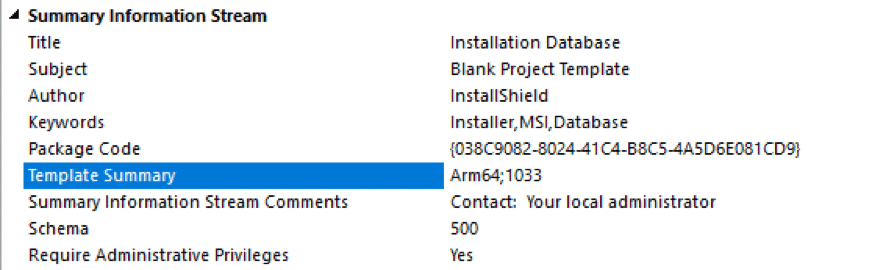
More native support for ARM-based apps is coming in future updates of InstallShield. Stay tuned for more updates.
In the meantime:


